HTML (HyperText Markup Language) is the standard markup language used to create web pages. It structures the content on the internet, allowing web browsers to interpret and display text, images, videos, links, and other elements.
1. What is HTML?
HTML is a markup language, meaning it structures content using tags. It doesn’t have programming logic like variables or functions (unlike JavaScript), but it provides the framework for webpages.
🔹 HTML files are simple text documents with the extension .html.
🔹 HTML works together with CSS (for styling) and JavaScript (for interactivity).
🔹 Every webpage, whether built with WordPress, React, or any other framework, relies on HTML.
a. Key Points About HTML
🔹 HyperText → Links web pages together.
🔹 Markup Language → Uses tags (<tag> elements) to structure content.
🔹 Not a Programming Language → No logic, only structure.
🔹 Foundation of Every Website → Used in all web technologies.
2. Why Learn HTML?
HTML is the core technology of the web, and mastering it offers numerous benefits:
🔹 Beginner-Friendly – Easy to learn and widely used.
🔹 Essential for Web Development – Every website needs HTML.
🔹 SEO Benefits – Helps search engines index your content.
🔹 Works on All Devices – Supports cross-platform development.
🔹 Combines with Other Technologies – Works with CSS, JavaScript, and frameworks like React.
🔹 Career Growth – A must-have skill for web designers, developers, and digital marketers.
3. Features of HTML
HTML has several features that make it the standard language for web development:
🔹 Simple & Easy to Learn – Uses a tag-based structure.
🔹 Platform Independent – Works on all browsers and operating systems.
🔹 Supports Multimedia – Easily embeds images, videos, and audio.
🔹 SEO-Friendly – Helps search engines rank pages better.
🔹 Flexible & Scalable – Can be extended with CSS and JavaScript.
🔹 Semantic Elements – Improves readability and accessibility.
🔹 Dynamic Content with HTML5 – New features like <video>, <audio>, and <canvas>.
4. HTML Elements and Tags
a. What is an HTML Tag?
An HTML tag is a keyword enclosed in angle brackets (< >) that defines how content appears on a webpage.
Example:
<p>This is a paragraph.</p>🔹 <p> is an opening tag, and </p> is a closing tag.
b. What is an HTML Element?
An HTML element consists of an opening tag, content, and a closing tag.
Example:
<h1>Welcome to HTML!</h1>🔹 <h1> is an element that defines a heading.
c. Self-Closing Elements
Some elements don’t have a closing tag, like:
<img src="image.jpg" alt="Image description">🔹 <img> is a self-closing tag, used for images.
5. HTML Page Structure
Every HTML document follows a standard structure to ensure proper rendering in web browsers.
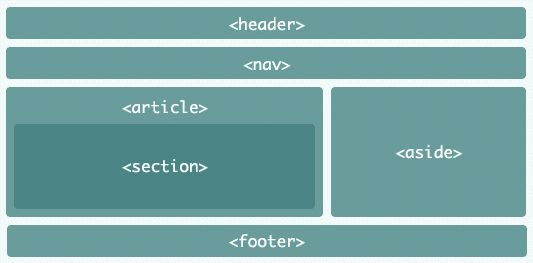
a. Basic HTML Structure
<!DOCTYPE html>
<html lang="en">
<head>
<meta charset="UTF-8">
<meta name="viewport" content="width=device-width, initial-scale=1.0">
<title>My First Webpage</title>
</head>
<body>
<h1>Welcome to My Website</h1>
<p>This is a simple webpage with text,images,and links.</p>
</body>
</html>b. Breakdown of the Structure
🔹 <!DOCTYPE html> → Declares the document as HTML5.
🔹 <html lang="en"> → Defines the root of the document and language.
🔹 <head> → Contains metadata, title, and links to CSS/JS files.
🔹 <title> → Specifies the title displayed on the browser tab.
🔹<body> → Contains all visible content (text, images, links, etc.).
6. Web Browsers and How They Interpret HTML
a. What is a Web Browser?
A web browser is software that interprets HTML, CSS, and JavaScript to display web pages.
b. Popular Web Browsers
Google Chrome – Fast & developer-friendly.
Mozilla Firefox – Privacy-focused & open-source.
Microsoft Edge – Integrated with Windows.
Safari – Optimized for Apple devices.
7. HTML History & Evolution
HTML has evolved significantly since its creation:
📅 1991 – Tim Berners-Lee developed the first version of HTML.
📅 1995 – HTML 2.0 introduced basic formatting elements.
📅 1997 – HTML 4.01 brought tables and CSS support.
📅 2014 – HTML5 revolutionized web development with semantic elements, multimedia support, and APIs.
8. Advantages of HTML
Why is HTML so widely used? Here are its key advantages:
🔹 Easy to Learn & Use – No complex syntax.
🔹 Lightweight & Fast – Loads quickly.
🔹 Compatible with All Browsers – Works everywhere.
🔹 SEO-Friendly – Helps with search engine rankings.
🔹 Integrates with CSS & JavaScript – Allows styling and interactivity.
🔹 Open Standard – Free and widely adopted.
9. Disadvantages of HTML
- While HTML is powerful, it has some limitations:
- Static by Nature – Cannot create dynamic content alone.
- Limited Design Capabilities – Needs CSS for styling.
- Repetitive Coding – No built-in features for reusability.
- Not Secure – Needs JavaScript or backend for authentication.
- Dependent on Browsers – Some elements behave differently in different browsers.
Conclusion
HTML is the foundation of web development. By understanding its structure, elements, and best practices, you can build modern, responsive, and accessible websites.

