In HTML headings are used to define the titles, subtitles, and sections within a webpage. They help organize content hierarchically, making it more readable and easier to navigate. They also play a significant role in SEO (Search Engine Optimization) and accessibility.
1. Types of HTML Headings
HTML offers six levels of headings, ranging from <h1> to <h6>. Each represents a different level of importance or significance. As you go from <h1> to <h6>, the headings decrease in size and importance. Here’s a detailed explanation of each heading level:
<h1>: The most important heading, typically for the main title.<h2>: A secondary heading, used for major sections or subsections.<h3>: A third-level heading, for more detailed subsections.<h4>: Used for specific divisions within content.<h5>: For further detailed topics.<h6>: The least important heading, for very minor details.
Each of these tags can be used in any combination depending on the complexity of the content you’re working with.
2. Example of HTML Headings
To illustrate how the six heading tags are used in practice, here’s a simple example:
<!DOCTYPE html>
<html lang="en">
<head>
<meta charset="UTF-8">
<meta name="viewport" content="width=device-width, initial-scale=1.0">
<title>HTML Headings Example</title>
</head>
<body>
<h1>Main Heading: Introduction to HTML Headings</h1>
<h2>Subheading 1: The Importance of Headings</h2>
<h3>Sub-subheading 1: Organizing Content</h3>
<h4>Sub-sub-subheading 1: Structuring Your Webpage</h4>
<h5>Further Detailing: Accessibility in HTML</h5>
<h6>Lowest Level: SEO and Headings</h6>
</body>
</html>Browser view of above example:
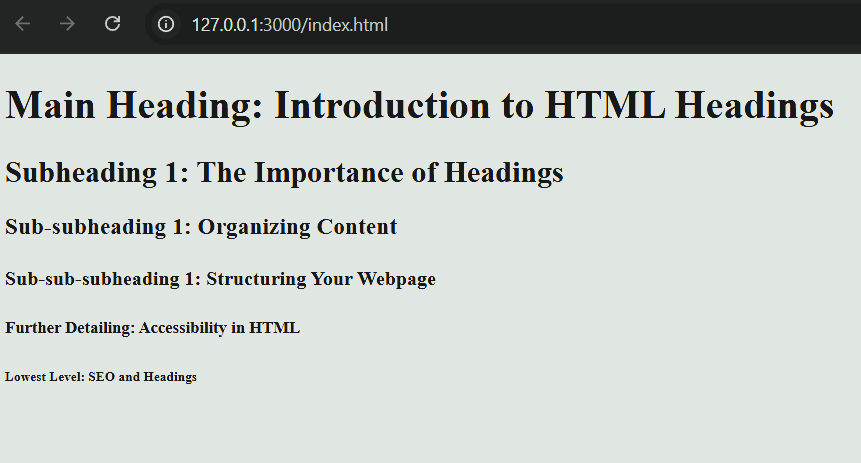
In this example:
- The
<h1>tag is used for the primary title of the page. - The
<h2>tag breaks the content into major sections. - The
<h3>,<h4>,<h5>, and<h6>tags are used for progressively more specific sub-sections.
3. Why Are Headings Important?
a. SEO (Search Engine Optimization)
Headings are crucial for SEO because they help search engines understand the structure and content of your webpage. When search engines crawl a page, they pay special attention to the <h1> tag, considering it the most significant. Proper use of headings ensures that your page is indexed more accurately and can rank better for relevant search queries.
- SEO Tip: Use only one
<h1>per page for the main topic, and ensure that headings are descriptive of the content they represent.
b. Improved Readability
Headings make the content more scannable. They allow readers to quickly understand what each section is about without reading every single word. This is especially important for users who are skimming through a page or looking for specific information.
- Example: If someone is looking for information on “HTML Headings,” they can quickly identify sections that explain how to use the tags, their significance, and their application.
c. Accessibility
For users with disabilities, such as those using screen readers, headings are essential for navigating a page. A screen reader will use the heading structure to read out the page’s sections in an organized way. This makes it easier for visually impaired users to understand and access content.
- Tip: Properly structured headings make your site more accessible to people with disabilities, improving user experience.
4. Styling HTML Headings with CSS
While HTML defines the structure of headings, CSS (Cascading Style Sheets) controls how they are displayed. You can use CSS to adjust the font size, color, weight, and alignment of headings, among other things.
Here’s an example of how you can style headings:
<!DOCTYPE html>
<html lang="en">
<head>
<meta charset="UTF-8">
<meta name="viewport" content="width=device-width, initial-scale=1.0">
<title>Styled HTML Headings</title>
<style>
/* Style for <h1> */
h1 {
color: navy;
font-size: 40px;
font-family: Arial, sans-serif;
text-align: center;
}
/* Style for <h2> */
h2 {
color: green;
font-size: 30px;
font-family: "Times New Roman", serif;
text-align: left;
}
/* Style for <h3> */
h3 {
color: purple;
font-size: 24px;
font-family: Georgia, serif;
text-align: right;
}
</style>
</head>
<body>
<h1>Introduction to HTML Headings (Styled)</h1>
<h2>Importance of Using Headings Properly</h2>
<h3>Breaking Down the Structure</h3>
</body>
</html>In this example:
<h1>is styled with a navy color, 40px font size, and centered.<h2>is styled with a green color, 30px font size, and left-aligned.<h3>is styled with a purple color, 24px font size, and right-aligned.
5. Best Practices for Using HTML Headings
To ensure your headings are both effective and compliant with web standards, consider the following best practices:
- Use
<h1>for the main title: It’s best to reserve<h1>for the main title of the page. - Follow a logical structure: Headings should follow a logical order. For instance, after
<h1>, use<h2>for main subsections, then<h3>,<h4>, and so on, depending on the depth of your content. - Be descriptive: Headings should clearly describe the content beneath them. For example, instead of using generic headings like “Section 1,” use specific ones like “Benefits of Using Headings in HTML.”
- Don’t use headings for styling: Headings are meant to structure your content, not just style text. Use CSS for text styling, not
<h1>,<h2>, etc. - Keep headings short and to the point: Headings should be concise and straight to the point to convey the message quickly.
6. Common Mistakes to Avoid
- Using multiple
<h1>tags: Each page should have only one<h1>, typically used for the main title. - Skipping heading levels: Don’t jump from
<h1>to<h3>. Use all levels in order to maintain hierarchy and structure. - Using headings for non-headings content: Don’t use heading tags for paragraphs or normal text. They should be reserved for titles and sub-titles only.
Conclusion
HTML headings play a crucial role in organizing content, enhancing SEO, and improving accessibility. By using headings properly, you can make your content more user-friendly, readable, and easy to navigate. Headings not only improve the overall structure of a webpage, but they also help search engines understand what the content is about, which can lead to better rankings.
